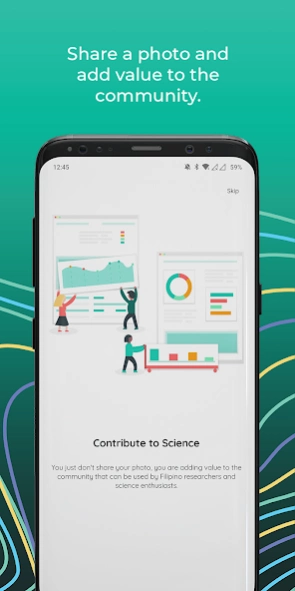Kooha 2.35.317
Free Version
Publisher Description
Kooha - A camera application that lets you capture photos that go beyond moments!
A camera application that lets you capture photos that go beyond moments!
Now, bring more power to the photo that you take and share! With Kooha, you just don't capture that precious moment, you capture more. Your mobile device has several built-in sensors, Kooha takes these sensor data as you capture a photo and embeds them to your photo.
At a glance, you will know the location where your photo was taken, the noise around you when you take that selfie, the signal strength of your network provider, your device battery level, and many more!
Kooha Community is a place where all photos taken by the app are shared. When you share your photo to the Community, it becomes more than just a picture, it becomes a contribution. When the sensor data of your photos are added to the rich pool of sensor data from the other users, collectively these data become societally relevant! Yes, your data can help data scientists draw up insights and generate new knowledge that can be used by decision-makers across different sectors in our country!
So try Kooha now! and discover where your data will go :)
About Kooha
Kooha is a free app for Android published in the Chat & Instant Messaging list of apps, part of Communications.
The company that develops Kooha is DOST-Advanced Science and Technology Institute. The latest version released by its developer is 2.35.317.
To install Kooha on your Android device, just click the green Continue To App button above to start the installation process. The app is listed on our website since 2022-12-01 and was downloaded 0 times. We have already checked if the download link is safe, however for your own protection we recommend that you scan the downloaded app with your antivirus. Your antivirus may detect the Kooha as malware as malware if the download link to ph.gov.dost.asti.kooha is broken.
How to install Kooha on your Android device:
- Click on the Continue To App button on our website. This will redirect you to Google Play.
- Once the Kooha is shown in the Google Play listing of your Android device, you can start its download and installation. Tap on the Install button located below the search bar and to the right of the app icon.
- A pop-up window with the permissions required by Kooha will be shown. Click on Accept to continue the process.
- Kooha will be downloaded onto your device, displaying a progress. Once the download completes, the installation will start and you'll get a notification after the installation is finished.